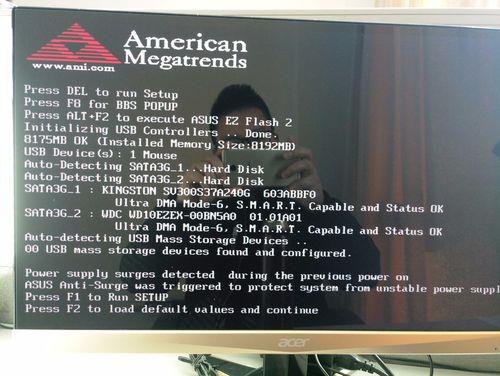1)在电脑上选择3D max软件快捷图标,点属性,打开属性框,在启动图标里加 -h,点确定。
2)开始→程序→autodesk→change graphics mode 打开。
3)打开之后,3D max软件在初始化画面会弹出Display Driver Selection ,选择【Legacy OpenGL】。
4)这样就可以打开软件了。
5)下次再次打开时还会提示Display Driver Selection 对话框,因为上次选择过【Legacy OpenGL】,所以直接点OK就可以。注意事项有的时候初始化不仅仅提示initializing 3ds max,也有其它的提示。